1. Stellarium Mobile
All About Symbian score 79% | Store Link
Tapping the cog icon to open up the settings is where all the fun and interesting parts of Stellarium Mobile can be found. The first thing you’ll probably want to do is tap the phone icon in the lower right corner. This will engage the phone’s sensors so that the sky map will align with the phone’s orientation. This interactive view gives you a window onto the cosmos. Every move you make will be augmented with a map of the stars. However, while this sounds fantastic - and it is - the reality is that patience is required because it’s quite slow to keep up with your movements. Furthermore, you will have to do the figure of eight swirling motion to calibrate the phone’s compass. Stellarium Mobile does not alert you to this, but it is necessary.
As for criticisms - when all of the overlays were turned on together, my N8 had difficulty coping and would sometimes crash. However, in ordinary use you shouldn’t have every overlay on at once. They create so much information it’s hard to make anything out at all. Also, there’s no data for man-made objects such as the International Space Station (ISS). Note that the competing application Astroller now shows the ISS. Lastly, Stellarium Mobile lacks a red monochrome mode for use during night time observations.
I thoroughly enjoyed using this application and will keep it around for whenever I’m curious about objects in the night sky.

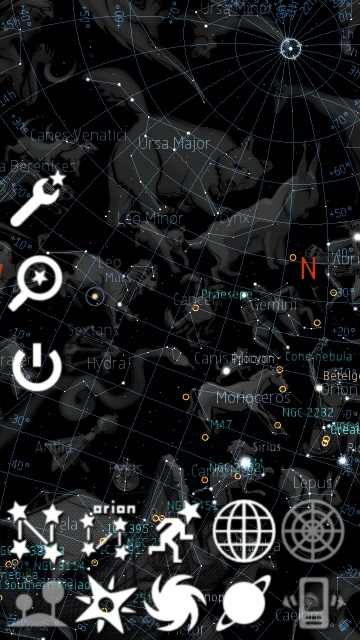
2. Astroller
All About Symbian score 73% | Store Link
Starting Astroller presents you with a 3D globe of the Earth that you can spin around by just dragging. Overlaid on the globe are named shapes for all the major constellations. By default, the globe is shaded to show where day and night are, but this can be switched off by tapping the light bulb icon. As you move the globe, a box in the lower right of the screen shows the longitude and latitude for the centre of of the screen, with a place name and the option to view the sky from that location.
Fortunately, Astroller has an important function that any telescope companion should have; that is a night mode. With this, colours are replaced with shades of red, so as to not wipe out your night vision. It takes a while for the human eye to adjust to darkness, an ability crucial for astronomers. The last thing you want is to fire up your mobile app and be blinded with a bright colours!
Switching from globe view to ground view gives you a panorama of the sky from the location you've set. Again this can be dragged around but sadly there is no zoom ability in either view. In ground view, there are added options for customising the information presented on screen. A menu option called 'Star Count' gives a slider where you can set the minimum brightness (i.e. 'Magnitude' in astronomical parlance). It was this tool that first made me think of Astroller as a beginner's (possibly child's) application. Serious astronomers would want to set a numerical value of minimum magnitude. Since that is not the case in Astroller, we have a qualitative filter rather than quantitative. Another menu option is to switch off the representation of the atmosphere. The atmosphere view simply gives a background colour to the display; cyan in day time, deep dark grey/blue at night. The alternative being a pitch black background.
Overall, Astroller is a good tool for the curious adult or child. It might even be an aid mémoire for serious astronomers. I would like to see more from Astroller, it would have been good to have an option to overlay more types of objects, like nebulae and galaxies. Still though, for the low price tag, this is an excellent way to begin exploring and learning the night sky.
Recommended.

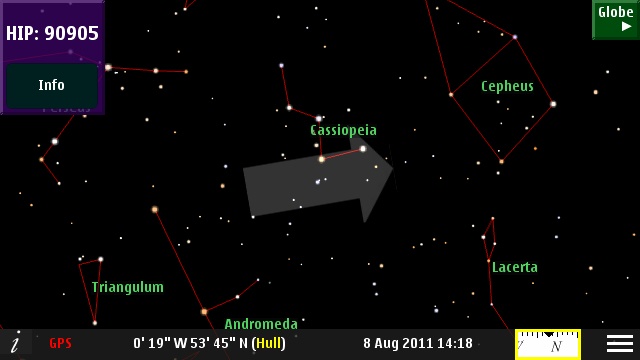
3. SkyMap
All About Symbian score 65% | Store Link
SkyMap’s approach to overlaying information is to keep things simple. Graphics are shown for our local planets, and major constellation lines are included, but everything else is text based against the azimuth grid. This is in contrast to competing products that show constellation artwork and display Hubble images of objects once you zoom in closely enough. This simplistic approach is not necessarily a bad thing, as it allows you to concentrate on the content rather than being lost in all the frills. It also keeps the program running smoothly, unlike other titles in this genre.
There’s a strong educational element with SkyMap. From the main menu, there’s a gallery of popular astronomical objects, including everything from galaxies to the moon. Tapping any of them brings up a page with a high quality image and a paragraph of factoids. The menu on that page gives options to view the object on the sky map, or to view its Wikipedia page. However, if you opt for Wikipedia, you’ll land on an intermediate page at the developer’s website, which I assume has been done for analytic purposes.
SkyMap costs £3.00 in the Nokia Store, which puts it between Astroller (free with ads or £1.50), and Stellarium (£4.00). In terms of functionality, I have to rate both applications above SkyMap and so I can’t really justify the price. However, there is a question of personal taste for the different user interfaces. SkyMap is much cleaner than Astroller, even if it provides less information to the user. Therefore, based on screenshots, you may prefer the more polished user interface on SkyMap.
.jpg)
.jpg)
4. Star Chart
All About Symbian score 60% | Store Link
As is standard on mobile astronomy applications these days, Star Chart has an augmented reality mode. As you tilt and rotate your phone, it will show you the view of space from the direction you’re looking. It automatically determines your location from the phone’s GPS receiver, but you can set a manual location.
The Nokia Belle style toolbar at the bottom has an icon of an eye which toggles the augmented reality mode. Turning it off allows you to navigate the sky by swiping across the screen. While it may be easy to lose your bearings in this mode, Star Chart helps by overlaying an equatorial grid, and a coloured hue above the horizon. When the time of day is upon your local sunset, you’ll find a glorious red haze surrounding our local star.
Tapping on an object in the sky will target it and bring up a list of its vital statistics. There is also a button to auto-zoom onto a targeting object. This is good for a quick look-up but you will have to go hunting out specific objects because this version of Star Chart does not have a search function!
Star Chart is currently at version 1.0, which is shown by not even having an option to overlay constellation lines and names. It is currently limited to toggling planet and star names. Neither is there an azimuthal grid option or the ability to set a future date so you can plot where objects will be in the future – e.g. if you were planning the evening’s observations during the day.
Star Chart is available in the Nokia Store for £1.50. What it lacks in comprehensiveness it makes up for in simplicity and could be a great way to get a child interested in astronomy.
.jpg)
.jpg)
5. Jodrell Bank Observatory
Not reviewed | Store Link
The Jodrell Bank Observatory app has not been reviewed on All About Symbian before, and it's not a 'sky chart' type of application. Rather, it's one of the Ovi RSS applications, which gives you up to date news from Jodrell Bank and the wider astronomy world. It actually presents four RSS feeds, "The Night Sky This Month" which also includes an MP3 audio download, "Jodrell Bank News", "Astronomy News", and the "Jodcast" podcast. The latter adds a great new dimension to this relatively simple application. MP3s downloaded and played by the system player. If you're part of the astronomy world, this is a great little (free) app to let you keep updated both by reading or listening.
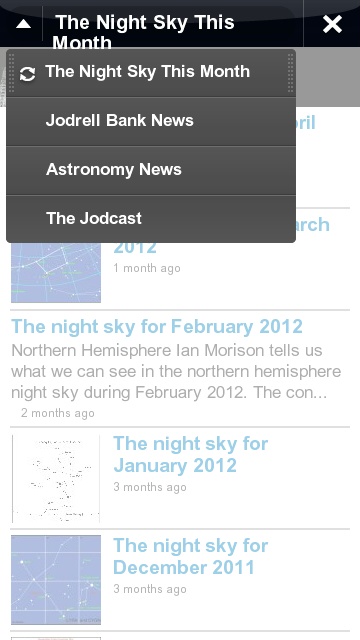
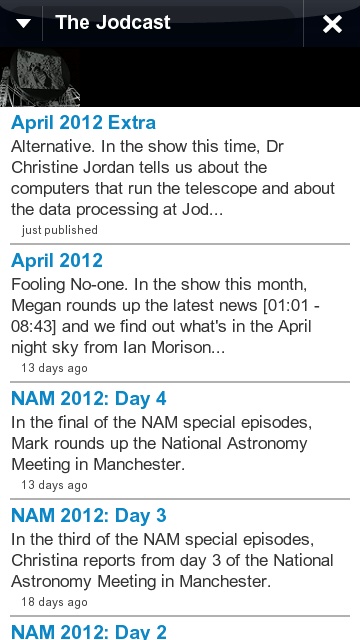
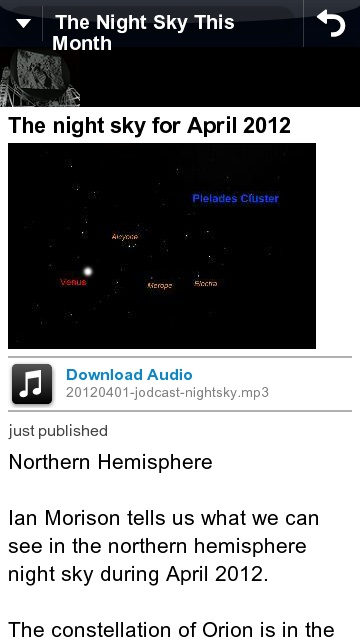
More Top Lists
- Top Ten Sports Games
- Top Five File Management Apps
- Top Five Symbian Role Playing Games
- Top Five Symbian Blogging Tools
- Top Five Symbian Puzzle Games
- Top 10: Symbian QWERTY smartphones
- Top Five Symbian Social Networking Apps
- Top Five Strategy Games
- The top 10 Nokia 808 PureView questions - and answers
- Top 30 freeware for Symbian smartphones
- The Top 10 Games on the Nokia E6
- 5 Top Smartphone Cameras pitched head to head
- Top 25 Freeware for S60 5th Edition
- Top 20 Freeware for the Samsung i8910 HD
David Gilson, 16th April 2012.
